If you face
this message at the startup that means troubles
There are
two ways to repair this problem
First way:
Change the
BIOS to run from the CD, put the CD of the installation of WINDOWS in the CDs reader, when this window
appear click
NEXT
NEXT
Then in
this window click REPAIR YOUR COMPUTER
After
searching for the system you have click NEXT
Then from
this window choose STARTUP REPAIR like this image
You should
wait a while, after the reparation is end restart the computer.
Second way:
Choose
COMMAND PROMPT like the following image
In the
black screen (DOS) write bootrec /fixboot like this:
If the
problem is repaired the computer shows you this on the black screen ‘The
operation completed successfully’
Then
restart your computer.
Enjoy….
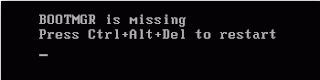
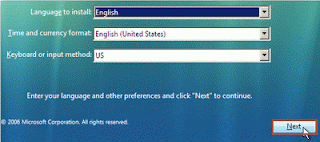



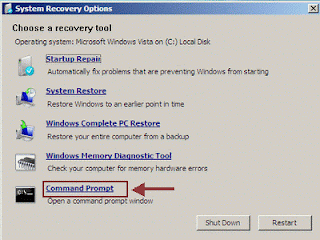
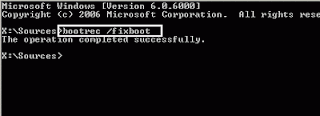
No comments:
Post a Comment