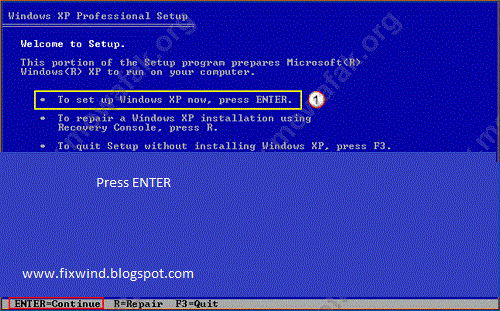If one day
you click on start but you find that the start menu’s program are missing, and you want to bring them back
do this:
Download
this file click here to download you will find three file (their names are start
menu, start menu 1, start menu 2) run them one by one and agree for changes and
restart your computer.
Enjoy…