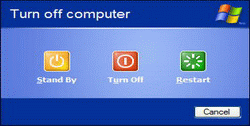If the turn off button is missing on the start menu fix that
by doing this:
1- Start > Run >
Regedit
2- Follow this
directory:
HKEY_CURRENT_USER
Software
Microsoft
Windows
CurrentVersion
Policies
Explorer
3- Then from the
right give the value (0) to NoClose
4- You should also
follow this directory:
HKEY_LOCAL_MACHINE
Software
Microsoft
Windows
CurrentVersion
Policies
Explorer
5- Then from the
right give the value (0) to NoClose
Enjoy…