If you open
a file the computer shows you this annoying window
To skip this
window do this:
Start >
Run > regedit
Follow this
directory:
HKEY_LOCAL_MACHINE
Software
Microsoft
Windows
CurrentVersion
Policies
System
Double click on ConsentPromptBehaviorAdmin from the
right and give it the value 0
Restart your computer.
Enjoy…
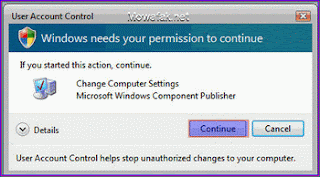
No comments:
Post a Comment